Leave A Review on Google (Desktop)
Follow these simple steps to submit a review for your local Roto-Rooter location.
- Click on the Google logo in Step 3 of the Sweepstakes form.
(Make sure you are signed into your Google or Gmail account)
- The link will take you directly to the Google review prompt. If you are not logged into your Google account, you will need to log in before proceeding.
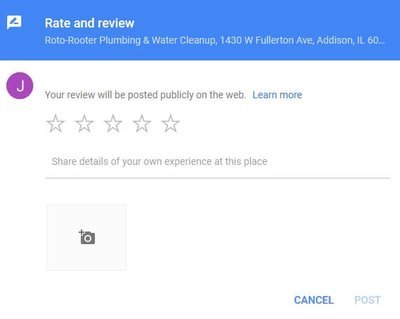
- Select your star rating (1-5) for the review. You can also leave comments about your service in the text box below the star rating and add photos to your review.
- Click the "Post" button in the bottom right corner.
(Note: You can not post a review without giving a star rating)
Leave a Review on Google (Mobile)
- Click on the Google logo in Step 3 of the Sweepstakes form.
(Make sure you are signed into your Google or Gmail account)
- The link will take you directly to the Google review prompt. If you are not logged into your Google account, you will need to log in before proceeding.
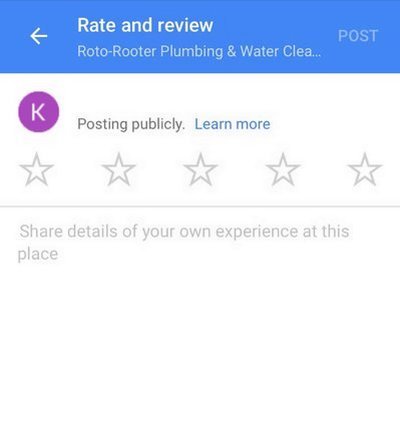
- Select your star rating (1-5) for the review. You can also leave comments about your service in the text box below the star rating.
- Click the "Post" button in the top right corner.
(Note: You can not post a review without giving a star rating)